To download the respective application for your platform you can go to the Pliris TEXTY website. I'll be walking through how to send Free SMS via their web platform.
- First go to the Pliris TEXTY website. Login or Create a new account if you do not have one.
- After creating your account/logging in, select Send SMS.
- From there you can enter the contents of your SMS and the number of the recipient. After typing out your message there are three options from which you can choose from namely Send now, Send Custom SMS and save as draft. Another thing is that if you have your contacts synced with your Google Account you can grant Pliris Texty access and you can just select your contacts from there, pretty sweet.



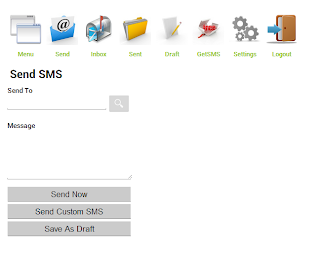
No comments:
Post a Comment
Drop a comment if you have any additions or questions but please do not spam, thank you.