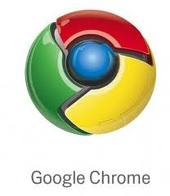 I use Google Chrome to access the web. Google Chrome which the number 1 browser is a browser made by Google with tons of features. The problem that i have with it however is that compared to internet explorer and Firefox scrolling in pages is a slow affair but no more with this simple inbuilt tweak!.
I use Google Chrome to access the web. Google Chrome which the number 1 browser is a browser made by Google with tons of features. The problem that i have with it however is that compared to internet explorer and Firefox scrolling in pages is a slow affair but no more with this simple inbuilt tweak!.First type chrome://flags into the address bar
Then look for Smooth Scrolling, then click enable
Chrome will ask to restart, after restarting you will see that Chrome scrolls more fluid. Hope this works for you!

No comments:
Post a Comment
Drop a comment if you have any additions or questions but please do not spam, thank you.