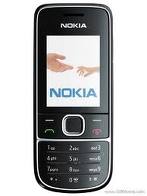 Many java phone users e.g Nokia 5130,2700 e.t.c usually ask me how they can hide files on thier phones without any application so i decided to share it with all of you today!
Many java phone users e.g Nokia 5130,2700 e.t.c usually ask me how they can hide files on thier phones without any application so i decided to share it with all of you today!First put all the files you want to hide in one folder and give it any name you like. The files you put inside can be videos, documents or even music. In this example i'll name the folder HIDE.
After you create the folder(HIDE) rename the folder to HIDE.jad
To hide the folder, create another folder and name it HIDE.jar
After you create the second folder you'll notice that when you open HIDE.jar all you'll see is an empty folder and the first folder is automagically hidden!
To restore the HIDE.jad folder back, just delete the HIDE,jar folder and the first one appears again.
To recieve my updates faster Subscribe to The Emmagination by Email or Follow me on Twitter
cool man, ur sh*ts cool
ReplyDelete